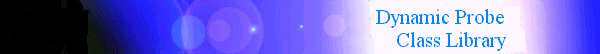
In order to run a DPCL analysis tool, you will need to compile and link it with the DPCL library and include files. The following example code shows a makefile for a DPCL analysis tool eut_hello. Note that the DPCL include files are not located in /usr/include, but instead are installed in /usr/lpp/ppe.dpcl/include.
.SUFFIXES: .C INCDIR = /usr/lpp/ppe.dpcl/include INC = -I$(INCDIR) LIB = -ldpcl CCFLAGS = -g all: eut_hello .C.o: $(CCC) $(CCFLAGS) $(INC) -c $(<) eut_hello: eut_hello.o $(CCC) -o eut_hello eut_hello.o $(LIB) $(LIBLOC) clean: /bin/rm -rf eut_hello /bin/rm -rf eut_hello.o
In addition, you should verify that your .rhosts file or your system's /etc/hosts.equiv file has been set up correctly on the host where your target application will run. If neither of these files has been set up correctly, you will encounter the error ASC_failed_rhost_check when you attempt to run your DPCL analysis tool.