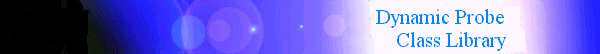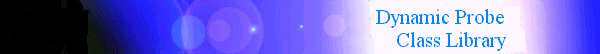
Dynamic Probe Class Library Programming Guide
As described in Step 2e: Create probe expressions to represent function calls, a probe expression can send data back to the analysis tool
by calling the DPCL system-defined function Ais_send. Step 1: Create probe module function also describes this built-in function, and shows how it can
be called within a probe module function. If the probe expression
created by the analysis tool calls the Ais_send function (or calls
a probe module function that in turn calls Ais_send), then the
analysis tool code must contain a data callback function that will handle the
data that the Ais_send function will send.
At run time, the callback function will be invoked once for each data
message sent from the probe. What's more, if the same probe is
executed from within multiple processes, each data message from each process
will trigger the same data callback.
The function prototype for a callback is:
void callback (
GCBSysType sys,
GCBTagType tag,
GCBObjType obj,
GCBMsgType msg);
- Where:
- is:
- sys
- a data structure defined as
struct GCBSysType {
int msg_socket;
int msg_type;
int msg_size;
};
- Where
- Is
- msg_socket
- the socket or file descriptor from which the message was received.
- msg_type
- a message key or type value that represents the protocol or purpose behind
the message. This is provided and used by the DPCL system in order to
determine the callback routine to execute.
- msg_size
- the size of the message in bytes.
- tag
- a value, large enough to contain a pointer, that is supplied by the
analysis tool when the callback associated with the probe is
identified. If the probe is executed by the analysis tool as:
- a point probe, then the callback and its associated tag are identified (as
described in Installing and activating point probes) when the analysis tool calls the
Process::install_probe,
Process::binstall_probe,
Application::install_probe, or
Application::binstall_probe function.
- a phase probe, then the callback and its associated tag are identified (as
described in Executing phase probes) when the analysis tool uses a constructor to create the
Phase class object.
- a one-shot probe, then the callback and its associated tag are identified
(as described in Executing one-shot probes when the analysis tool calls the
Process::execute,
Process::bexecute,
Application::execute, or
Application::bexecute function.
The tag parameter allows the analysis tool to use the callback
function for more than one purpose. For example, the tag may
contain a pointer to relevant data that changes from one execution of the
callback to another.
- obj
- a pointer to the object that issued the request. In the case of the
Application object, the requesting object will be the
Process object managed by the Application object.
The DPCL system supplies this information because each data message from a
probe triggers the same data callback, even when the probe is executed from
within multiple processes. By supplying a pointer to the invoking
object, the DPCL system enables the callback to respond differently depending
on the invoking object.
- msg
- a pointer to the message content. The actual content of the message
is presented as a raw byte stream. The size of the message is stored in
sys.msg_size. The format of the message is determined
by the probe, and contains whatever data the probe supplied to the
Ais_send function.
For example, the following code defines a callback for a simple pass
counter. The installed probe calls Ais_send, supplying it
with the count. This callback then identifies the program task (by
using the pointer to the invoking Process and the
Process::get_task function), and prints the task and
count information to standard output.
void count_cb(GCBSystType sys, GCBTagType tag, GCBObjType obj, GCBMsgType msg)
{
Process *P = (Process *) obj;
int *count = (int *) msg;
int task = P->get_task();
printf("task %d count = %d\n", task, *count);
}
For more information on the Ais_send or
Process::get_task functions, refer to their UNIX man
pages, or their entries in the DPCL Class Reference.
[ Top of Page | Previous Page | Next Page | Table of Contents | Index ]