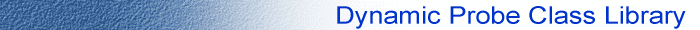
Dynamic Probe Class Library Programming Guide
This section contains a general introduction to the Dynamic Probe Class
Library. This introduction is contained within three chapters.
- Chapter 1, What is DPCL? describes, at a very high level, how a program can use the
DPCL to dynamically insert instrumentation code patches, or "probes" into an
executable program. It describes dynamic instrumentation, and discusses
this technology's advantage over more traditional methods of software
instrumentation. It then describes our particular application of
dynamic instrumentation technology -- the DPCL system -- by
describing its various parts and showing how they work together to instrument
an application. This chapter defines terms used throughout the book,
describes the three types of probes you can create, and discusses the specific
advantages of building tools on the DPCL.
- Chapter 2, What are the DPCL classes? builds on the overview of the DPCL system contained in Chapter 1, What is DPCL? by describing the DPCL classes that
represent the elements of the DPCL system. In doing so, it describes
the purpose, supporting data types, and functions of each class.
- Chapter 3, A DPCL hello world program contains this book's initial code example -- a
DPCL version of the familiar "Hello World" program (a simple program that
prints out the string "Hello World"). While simple, this program
nevertheless illustrates some key features of the DPCL's programming
interface. Specifically, it illustrates how a program built on the DPCL
system can:
- initialize itself to use the DPCL system
- connect to the target application
- create a simple probe
- execute the probe within the target application process.
By illustrating these programming tasks, this description of our "Hello
World" program leads directly into this manual's next section (Standard DPCL Programming Tasks), which discusses these same programming tasks in more
detail.
[ Top of Page | Previous Page | Next Page | Table of Contents | Index ]